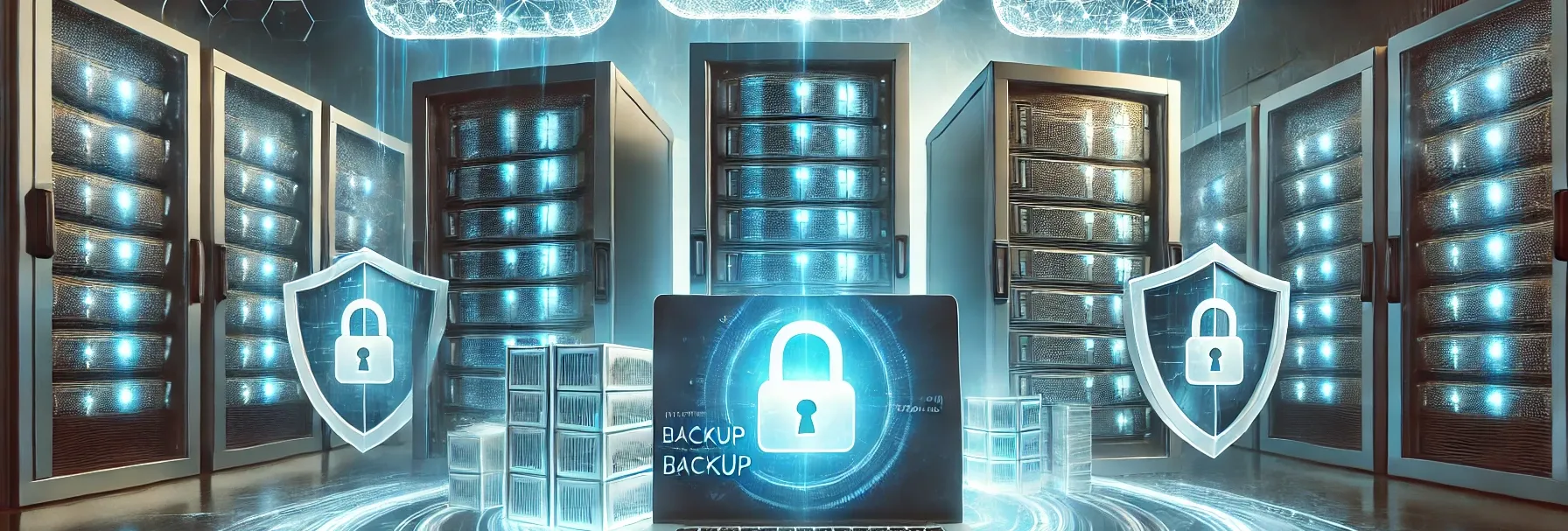by Mathias
In the digital world we live in, data is the most valuable asset for many businesses and individuals. Whether it's customer information, company documents, or creative projects – losing this data can have severe consequences. Backups act as a safety net and are arguably the most important measure for risk minimization. However, not all backups are created equal. Especially in the hosting sector, there are specific requirements and best practices that should be observed.
Why Are Backups So Important?
Data loss can occur for many reasons: hardware failures, cyberattacks, human error, or natural disasters. The consequences can range from temporary inconveniences to serious business damage. Regular backups ensure that no critical data is lost in an emergency and that operations can resume quickly.
The Costs of Data Loss
-
Productivity Loss: Employees cannot continue working until the data is restored.
-
Reputation Damage: Customer trust can be lost if data is compromised.
-
Legal Consequences: In some cases, the loss or exposure of sensitive data can lead to legal issues and penalties.
Backups in Hosting: Special Requirements
Hosting providers and website operators face unique challenges when it comes to backups. Here are some of the most important requirements and aspects to consider:
1. Automation and Regularity
Backups should be automated and created at regular intervals. Manual backups are error-prone and often forgotten. Hosting providers often offer tools that enable daily, weekly, or even hourly backups.
Recommendation: Daily backups for important data and hourly snapshots for critical systems.
2. Geo-Redundancy
A backup is only as secure as its storage location. If backups are stored at the same location as the main servers, they are just as vulnerable to fires, floods, or power outages. Geo-redundant backups, stored at different geographical locations, provide an additional layer of security.
Recommendation: Store backups at least in two physically separate locations.
3. Encryption and Data Protection
Data in backups is just as valuable as live data. Therefore, it must be stored encrypted to prevent theft and misuse. Encryption is essential, especially in the hosting sector where customer data is stored.
Recommendation: Use AES-256-bit encryption and ensure that keys are stored separately from the backups.
4. Versioning and Retention Policies
Errors or malware can go unnoticed and only become apparent later. In such cases, the latest backup is not sufficient as it may also contain the error. Versioned backups, which contain older states, allow recovery to a specific point in time.
Recommendation: Keep at least three backup versions: daily, weekly, and monthly.
5. Recovery and Speed
Backups are only useful if they can be restored quickly and reliably. Especially in the hosting sector, where websites and applications must often be available 24/7, the speed of recovery is crucial.
Recommendation: Regularly test recovery processes and keep emergency plans ready.
Different Types of Backups
Depending on the application and needs, there are different types of backups. Here are the most important ones:
-
Full Backup: A complete copy of all data. Advantage: fast recovery. Disadvantage: high storage demand.
-
Incremental Backup: Only the data that has changed since the last backup is saved. Advantage: space-saving. Disadvantage: Recovery takes longer as multiple backups are needed.
-
Differential Backup: Saves all changes since the last full backup. Advantage: Faster than incremental backups. Disadvantage: Storage demand increases over time.
Recommendation: Combine full backups with incremental backups to optimize storage and recovery time.
Tools and Solutions for Hosting Backups
Numerous tools and platforms facilitate the creation and management of backups. Here are some popular solutions:
-
cPanel/WHM: Provides integrated backup solutions for web hosting.
-
Veeam: Ideal for virtual machines and cloud backups.
-
Acronis Cyber Backup: Offers comprehensive protection for servers, desktops, and cloud environments.
-
rsync and Rclone: Open-source tools for data replication and synchronization, suitable for Linux servers.
Common Backup Mistakes and How to Avoid Them
-
No Test Recovery: Many companies create backups but never test whether they can be restored.
-
Storage at the Same Location: Backups on the same server or storage medium as the original data offer no protection.
-
Insufficient Encryption: Backups stored in plaintext are vulnerable to theft.
Solution: Perform test recoveries and store backups in multiple locations.
Conclusion: Backups Are Essential
Backups are an essential component of any IT infrastructure and are particularly critical in the hosting sector. By implementing automation, geo-redundancy, encryption, and regular testing, you can ensure that your data is protected even in emergencies. Remember: A backup is not an option but a necessity.